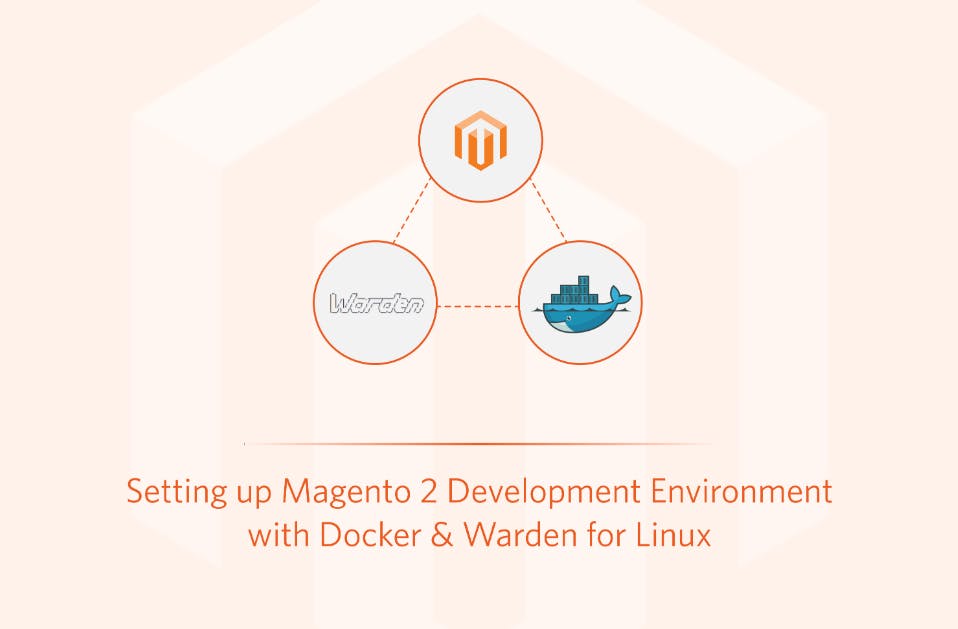Artificial intelligence (AI) has become a game-changer for online businesses, offering innovative solutions to enhance customer experience, streamline operations, and drive sales. If you're running your ecommerce store on Magento 2, integrating AI-related extensions can provide a competitive edge. In this blog post, we'll explore the top 5 AI-related extensions for Adobe Commerce that can elevate your online store's capabilities.
Magento Customers and Accounts: Managing Customer Information
 Aug 9, 2024
Aug 9, 2024 4 min read
4 min read
In the bustling world of e-commerce, managing customer information efficiently is paramount to providing excellent customer service and driving sales. Magento, one of the leading e-commerce platforms, offers robust tools to help you manage customer data. In this blog, we'll delve into the best practices for managing customer information in Magento, ensuring you make the most of this powerful platform.
Why Managing Customer Information is Crucial
Effective management of customer information is crucial for several reasons:
- Enhanced Customer Service: Accurate customer data allows you to provide personalized and efficient service.
- Targeted Marketing: With detailed customer information, you can create targeted marketing campaigns that resonate with specific segments.
- Improved Sales: Understanding your customers' preferences and purchase history can lead to increased sales through personalized recommendations.
- Compliance and Security: Proper management of customer data ensures compliance with data protection regulations and enhances security.
Setting Up Customer Accounts in Magento
Creating Customer Accounts
To begin managing customer information, you'll first need to create customer accounts. Magento provides an intuitive interface for this purpose. Follow these steps:
- Navigate to Customers: Go to the Magento admin panel and select 'Customers'.
- Add New Customer: Click on 'Add New Customer' and fill in the required information such as name, email, and password.
- Customer Groups: Assign the customer to a group if needed. Customer groups allow for customized pricing and promotions.
Customer Account Fields
Magento offers various fields to capture detailed customer information. Some of the key fields include:
- Name and Contact Information: Essential for communication and personalized marketing.
- Address Information: Important for shipping and billing purposes.
- Order History: Helps in understanding customer preferences and behavior.
- Customer Group: Allows for segmentation and targeted marketing.
Managing Customer Information
Viewing and Editing Customer Information
Magento makes it easy to view and edit customer information. To access customer details:
- Go to Customers: In the admin panel, navigate to 'Customers'.
- Select a Customer: Click on the customer you wish to view or edit.
- Edit Information: You can update contact details, addresses, and other pertinent information.
Importing and Exporting Customer Data
For businesses with large customer databases, importing and exporting customer data can save time. Magento supports CSV file formats for these operations.
- Importing Customers: Prepare a CSV file with customer details and navigate to 'System' > 'Data Transfer' > 'Import'. Select 'Customers' as the entity type and upload your CSV file.
- Exporting Customers: Go to 'System' > 'Data Transfer' > 'Export'. Choose 'Customers' as the entity type and click 'Continue' to download the CSV file.
Customer Segmentation
Segmenting customers allows for more personalized marketing and better customer service. Magento provides several ways to segment customers:
- Customer Groups: Group customers based on specific criteria such as location, purchase history, or loyalty status.
- Advanced Segmentation: Use Magento's built-in tools or third-party extensions to create advanced segmentation rules.
Enhancing Customer Experience
- Personalized Recommendations -Leverage customer data to offer personalized product recommendations. This can be achieved through Magento's built-in recommendation tools or by integrating third-party solutions.
- Loyalty Programs - Implementing loyalty programs can enhance customer retention. Magento allows for the creation of loyalty programs where customers earn points for purchases, which can be redeemed for discounts or special offers.
- Customer Reviews and Feedback - Encourage customers to leave reviews and provide feedback. Positive reviews build trust and can drive sales, while constructive feedback helps improve your products and services.
Ensuring Data Security and Compliance
Data Protection
Protecting customer data is crucial. Magento provides several tools to help secure customer information:
- SSL Certificates: Ensure your website uses SSL certificates to encrypt data.
- Two-Factor Authentication: Implement two-factor authentication for an added layer of security.
- Regular Updates: Keep your Magento platform updated to protect against vulnerabilities.
Compliance with Regulations
Ensure your data management practices comply with relevant regulations such as GDPR or CCPA. Magento provides features to help with compliance, including data access and deletion requests.
Leveraging Magento Extensions for Better Customer Management
Magento's extensibility allows you to enhance its customer management capabilities through extensions. Some useful extensions include:
- Customer Attributes: Add custom fields to capture more detailed customer information.
- CRM Integration: Integrate with CRM systems for a unified view of customer interactions.
- Advanced Reporting: Use reporting tools to gain insights into customer behavior and trends.
Conclusion
Efficiently managing customer information in Magento is essential for providing excellent customer service, driving sales, and ensuring data security and compliance. By following the best practices outlined in this guide, you can make the most of Magento's robust customer management tools. Whether you're just starting with Magento or looking to optimize your existing setup, these strategies will help you manage your customer information effectively and enhance your e-commerce operations.
For businesses aiming to thrive in the competitive e-commerce landscape, leveraging the full potential of Magento's customer management features is a step in the right direction. Implement these practices today and see the positive impact on your customer relationships and overall business success.
More blogs from Shilpa Sebastian
Subscribe to our Blog
Stay up to date on the latest trends, emerging tech, launches and much more