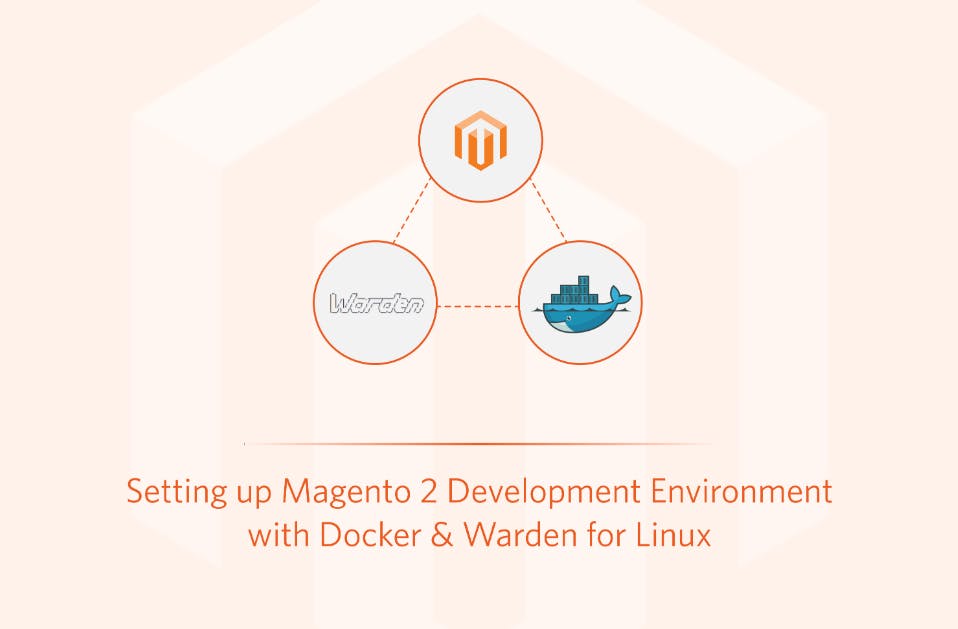In the constantly evolving realm of ecommerce, enhancing the user experience stands as a prime objective. To attain this goal, ecommerce has powerful instruments such as Google Tag Manager (GTM) and Google Analytics (GA) to obtain profound insights into user behaviors, elevate conversion rates, and fine-tune their online strategies.
Magento Product Management: Creating and Managing Products
 Aug 5, 2024
Aug 5, 2024 5 min read
5 min read
Effective product management is crucial for any e-commerce business, and Magento provides a robust platform to help you streamline these operations. Whether you're new to Magento or looking to refine your skills, understanding how to create and manage products is essential. This comprehensive guide will walk you through the steps of product creation, management, and optimization to ensure your online store thrives.
Understanding Magento Product Types
Before diving into the creation process, it's important to understand the different product types Magento offers:
- Simple Products: These are standalone products without variations. Ideal for items like books or electronic gadgets.
- Configurable Products: Products with multiple options (e.g., different sizes or colors). Customers can choose variations from a single product page.
- Grouped Products: A collection of simple products that can be purchased together. For instance, a set of kitchen utensils.
- Bundle Products: Similar to grouped products, but customers can customize their bundle. Think of a custom computer build.
- Virtual Products: Non-tangible items like services or warranties.
- Downloadable Products: Digital products that customers can download, such as eBooks or software.
Creating a Product in Magento
Step 1: Navigate to the Product Creation Page
Log into your Magento Admin Panel and go to Catalog > Products. Click on the Add Product button to start creating a new product.
Step 2: Choose the Product Type
Select the type of product you want to create. For this guide, we'll focus on creating a Simple Product. The steps for other product types are similar, with additional options for variations and bundles.
Step 3: Fill in the Basic Product Information
You'll need to fill out several fields to create your product:
- Product Name: Choose a clear, descriptive name.
- SKU: A unique identifier for inventory management.
- Price: Set the product's price.
- Quantity: Specify the stock level.
- Stock Status: Indicate whether the product is in stock or out of stock.
Step 4: Add Detailed Product Information
To optimize your product for search engines and improve customer experience, provide detailed information:
- Description: Write a compelling and detailed description. Include key features, benefits, and specifications.
- Short Description: A brief overview that appears in product listings and previews.
- Images and Videos: High-quality images and videos enhance the product page. Include multiple angles and highlight key features.
Step 5: Set Up Advanced Options
Magento offers several advanced options to further refine your product:
- Attributes: Define attributes like size, color, material, etc. This is essential for configurable products.
- Categories: Assign your product to relevant categories to make it easier for customers to find.
- Related Products, Up-Sells, and Cross-Sells: Promote additional products to increase sales.
Step 6: Search Engine Optimization (SEO)
Optimizing your product pages for SEO is crucial for visibility:
- Meta Title: The title that appears in search engine results. Make it catchy and include primary keywords.
- Meta Description: A brief summary of the product that appears in search results. Ensure it’s enticing and informative.
- URL Key: A user-friendly URL that includes keywords. Avoid special characters and spaces.
Step 7: Save and Publish
Once you've filled in all the necessary details, click on Save. You can choose to save and close, or save and continue to keep editing.
Editing Existing Products
To edit an existing product, navigate to Catalog > Products and select the product you want to modify. You can update any of the fields you initially filled out during creation.
Inventory Management
Effective inventory management ensures you never run out of stock and helps manage backorders:
- Stock Levels: Regularly update stock levels to reflect current inventory.
- Low Stock Alerts: Set up alerts to notify you when stock levels fall below a certain threshold.
- Backorders: Decide if you want to allow backorders and set the necessary conditions.
Product Reviews and Ratings
Encourage customers to leave reviews and ratings. Positive reviews build trust and can significantly impact sales. Regularly monitor and respond to reviews to engage with your customers.
Pricing Strategies
Magento allows for flexible pricing strategies:
- Special Prices: Set up discounts for specific time periods.
- Tier Pricing: Offer discounts for bulk purchases.
- Group Pricing: Provide different prices for different customer groups (e.g., wholesale vs. retail).
Analyzing Product Performance
Utilize Magento's analytics tools to monitor product performance:
- Sales Reports: Track sales trends over time.
- Abandoned Cart Reports: Identify products frequently left in carts and consider adjustments.
- Customer Feedback: Analyze reviews and ratings to identify areas for improvement.
Best Practices for Magento Product Management
- Regularly Update Content - Keep your product information up-to-date. Regular updates not only provide customers with the latest information but also help with SEO.
- Optimize for Mobile - Ensure your product pages are mobile-friendly. A significant portion of online shopping is done via mobile devices, and a responsive design improves user experience and SEO.
- High-Quality Visuals - Invest in high-quality images and videos. Visual content significantly impacts purchasing decisions and helps reduce return rates by giving customers a clear idea of the product.
- Utilize Extensions and Integrations - Magento's marketplace offers numerous extensions to enhance product management. From advanced SEO tools to inventory management systems, these extensions can streamline your operations.
- Customer-Centric Approach- Always consider the customer experience. Simplify navigation, provide detailed and accurate product information, and ensure a smooth checkout process.
Conclusion
Magento product management involves a blend of strategic planning, detailed execution, and continuous optimization. By understanding the different product types, creating detailed and optimized product pages, and leveraging Magento's powerful management tools, you can effectively manage your online store and drive business growth. Stay proactive, keep your content fresh, and always prioritize the customer experience to achieve long-term success.
Remember, the key to successful product management in Magento lies in attention to detail and a commitment to providing the best possible shopping experience for your customers.
More blogs from Akshaya Mathoor
Subscribe to our Blog
Stay up to date on the latest trends, emerging tech, launches and much more