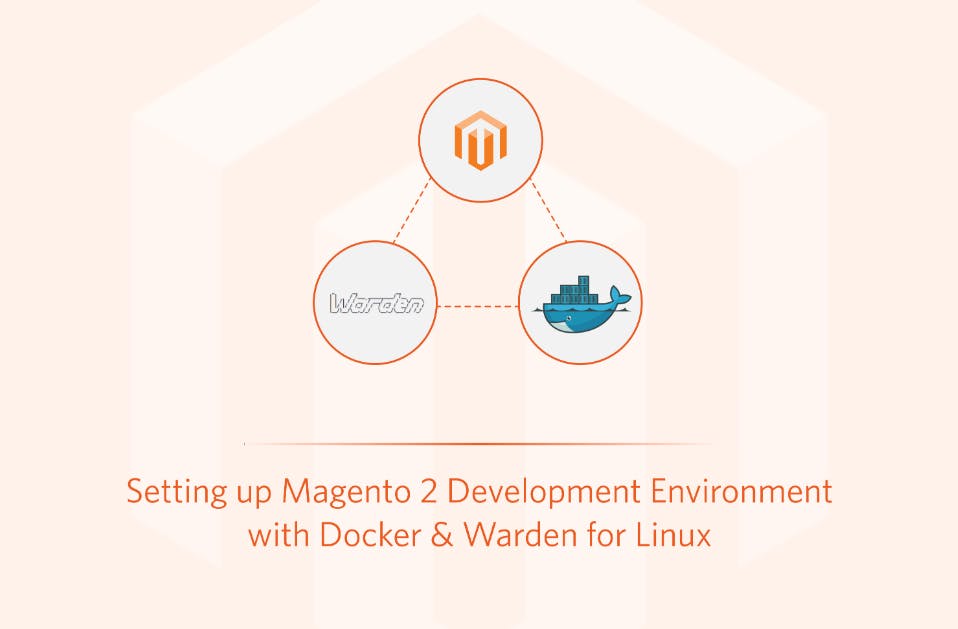Artificial intelligence (AI) has become a game-changer for online businesses, offering innovative solutions to enhance customer experience, streamline operations, and drive sales. If you're running your ecommerce store on Magento 2, integrating AI-related extensions can provide a competitive edge. In this blog post, we'll explore the top 5 AI-related extensions for Adobe Commerce that can elevate your online store's capabilities.
Magento Layout Design: Creating Custom Page Layouts
 Sep 10, 2024
Sep 10, 2024 5 min read
5 min read
In the competitive world of eCommerce, the visual appeal and functionality of your online store play a crucial role in attracting and retaining customers. Magento, one of the most popular eCommerce platforms, offers robust tools for customizing your store’s layout. This article will guide you through Magento layout design and show you how to create custom page layouts that reflect your brand's unique identity and enhance the user experience.
Understanding Magento Layouts
Magento layouts are XML files that define the structure of your web pages. They control how blocks (containers of content) and elements (like headers, footers, and sidebars) are displayed on the front end of your website. By understanding how these layouts work, you can create custom page designs that are both functional and visually appealing.
Key Components of Magento Layouts
- Blocks: These are the building blocks of your page. Blocks can contain anything from text and images to entire widgets.
- Containers: Containers hold blocks and other containers, allowing you to organize your page's structure.
- Layout XML Files: These files define where blocks and containers are placed on your page. Magento uses these XML files to render the final layout on the front end.
Why Customize Magento Layouts?
Customizing Magento layouts offers several benefits:
- Brand Identity: A custom layout allows you to align your store's design with your brand's identity, making it more recognizable and memorable.
- Enhanced User Experience: A well-organized and visually appealing layout makes it easier for customers to navigate your site, find products, and complete purchases.
- Better Conversion Rates: An optimized layout can lead to higher conversion rates by guiding customers through a smooth shopping journey.
- SEO Optimization: Custom layouts allow you to place key content elements strategically, improving your store's search engine ranking.
Steps to Create Custom Page Layouts in Magento
1. Set Up Your Magento Environment
Before you start creating custom layouts, ensure that your Magento environment is set up correctly. You'll need access to the Magento admin panel and a basic understanding of Magento's file structure. It’s also recommended to use a local development environment to avoid disrupting your live store.
2. Create a New Theme
Magento's theme structure allows you to create custom designs without altering the core files. To start, create a new theme by duplicating an existing one. This way, you can experiment with different layouts without affecting your live site.
- Step 1: Navigate to app/design/frontend/ and create a new directory for your theme.
- Step 2: Copy the Magento/blank or Magento/luma theme into your new directory.
- Step 3: Update the theme.xml file with your theme’s name and parent theme.
3. Modify the Layout XML Files
Once your theme is set up, you can begin modifying the layout XML files to create your custom page layouts. Magento provides several layout XML files that correspond to different areas of your store, such as the homepage, product pages, and category pages.
- Step 1: Locate the XML file for the page you want to customize. For example, the homepage layout is defined in cms_index_index.xml.
- Step 2: Add or modify blocks and containers within the XML file to achieve your desired layout.
- Step 3: Use the layout tag to define the structure and the referenceContainer tag to specify where each block should be placed.
4. Add Custom CSS and JavaScript
To enhance the visual appeal of your custom layout, you can add custom CSS and JavaScript. This step allows you to style the blocks and containers you’ve added and introduce interactive elements like sliders or pop-ups.
- Step 1: Create a web/css/source directory within your theme’s folder and add your custom CSS files.
- Step 2: Create a web/js directory for your custom JavaScript files.
- Step 3: Link these files in your layout XML using the css and js tags.
5. Test Your Custom Layout
Before deploying your custom layout to your live store, thoroughly test it in your local development environment. Ensure that all elements are displayed correctly and that the layout is responsive on different devices. Use Magento's built-in tools to clear cache and refresh your site to see the changes.
6. Deploy Your Custom Layout
Once you’re satisfied with your custom layout, you can deploy it to your live store. Follow these steps:
- Step 1: Upload your custom theme to the live server.
- Step 2: Navigate to the Magento admin panel and apply your custom theme.
- Step 3: Clear the cache and reindex the site to ensure all changes take effect.
Best Practices for Magento Layout Design
1. Keep it Simple
Avoid overloading your page with too many blocks or elements. A clean, organized layout is more user-friendly and performs better in terms of speed and responsiveness.
2. Prioritize Mobile Responsiveness
Ensure that your custom layouts are fully responsive, providing an optimal experience on all devices, including smartphones and tablets. This is crucial for SEO and user satisfaction.
3. Use Magento’s Grid System
Magento offers a flexible grid system that helps you organize content efficiently. Utilize this system to create balanced layouts that guide users through your store.
4. Optimize Images and Media
Large images and media files can slow down your site, negatively affecting user experience and SEO. Always optimize images and use appropriate formats to maintain speed without compromising quality.
5. Test and Iterate
Continuously test your layouts to ensure they are effective. Use A/B testing to compare different layouts and identify which one performs best in terms of conversions and user engagement.
Conclusion
Creating custom page layouts in Magento is a powerful way to enhance your online store's appearance and functionality. By following the steps outlined in this guide, you can design layouts that not only reflect your brand's identity but also improve user experience and boost your store's performance. Remember to follow best practices, prioritize responsiveness, and continuously test your layouts for optimal results. With the right approach, your Magento store can stand out in the crowded eCommerce market and deliver a seamless shopping experience to your customers.
More blogs from Shilpa Sebastian
Subscribe to our Blog
Stay up to date on the latest trends, emerging tech, launches and much more