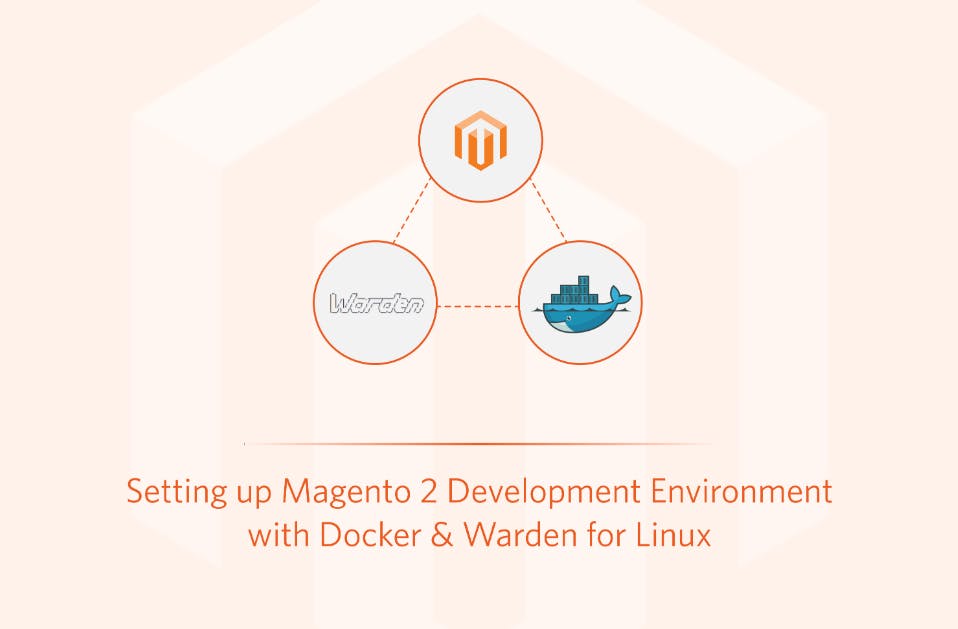In the constantly evolving realm of ecommerce, enhancing the user experience stands as a prime objective. To attain this goal, ecommerce has powerful instruments such as Google Tag Manager (GTM) and Google Analytics (GA) to obtain profound insights into user behaviors, elevate conversion rates, and fine-tune their online strategies.
Optimizing Adobe Commerce Magento 2 for Google Analytics 4
 Sep 10, 2024
Sep 10, 2024 4 min read
4 min read
In today's dynamic ecommerce landscape, leveraging advanced analytics is essential for staying competitive. Businesses that harness these tools can gain valuable insights into customer behavior, allowing them to fine-tune marketing strategies and drive sales growth. Google Analytics 4 (GA4) represents a significant upgrade from its predecessor, Universal Analytics (UA), offering features tailored for the modern digital world. Unlike UA, which focuses on sessions and cookies, GA4 emphasizes events and user-centric data, making it perfect for the multi-device customer journeys we see today.
Understanding Google Analytics 4
Google Analytics 4 brings several key improvements over Universal Analytics, particularly in cross-platform tracking, deeper integration with Google Ads, and enhanced reporting capabilities. While UA relied heavily on sessions and cookies, GA4 focuses on events and user-centric data, making it more adept at tracking today’s multi-device, multi-channel customer journeys. For example, where UA might struggle to follow a customer who views a product on their phone and completes the purchase on their laptop, GA4’s event-based approach captures this journey seamlessly.
Steps to Optimize Adobe Commerce Magento 2 for GA4
- Setting up GA4 Property:
- Begin by creating a new GA4 property in your Google Analytics account.
- Obtain the Measurement ID (G-XXXXXXXXXX) for the newly created property.
2.Integrating GA4 with Adobe Commerce Magento 2:
- Adobe Commerce Magento 2 offers native support for Google Analytics. Navigate to Stores > Configuration > Sales > Google API > Google Analytics.
- Enter the Measurement ID (G-XXXXXXXXXX) in the appropriate field.
3.Enhanced Ecommerce Tracking:
- GA4 enhances ecommerce tracking by focusing on events and parameters rather than pageviews.
- Utilize enhanced ecommerce features in Adobe Commerce Magento 2 to track specific events such as:
- Product impressions
- Add to cart
- Purchases
- Refunds
- By tracking these events, you gain a granular understanding of user behavior throughout the purchase funnel.
4.Event Tracking Implementation:
- Implement custom event tracking for critical actions beyond purchases, such as: Sign-ups, Form submissions (e.g., newsletter signup, contact form), Video views, Downloads (e.g., whitepapers, ebooks) and Social media engagement (e.g., clicks on social media buttons).
- Leverage Magento’s event observer pattern or data layer to push these custom events to GA4. This allows you to measure user engagement across various touchpoints on your Adobe Commerce Magento 2 store.
5.Custom Dimensions and Metrics:
- Customize data collection with GA4’s custom dimensions and metrics.
- Define custom parameters to track specific attributes like:
- Customer segments (e.g., new vs. returning customers)
- Product categories
- Promotional campaign codes
- By creating custom dimensions and metrics, you can tailor GA4 to capture data most relevant to your business needs.
6.Cross-domain Tracking:
- Ensure seamless tracking across multiple domains or subdomains using GA4’s enhanced cross-domain tracking capabilities.
- Modify tracking code to maintain user sessions and continuity across different touchpoints.
- Cross-domain tracking can be implemented using Linker Parameters (Recommended for GA4).
7.Data Import and Integration:
- Integrate offline data sources, CRM platforms, or third-party systems with GA4 using data import capabilities.
- Enhance customer insights by combining online and offline data for a holistic view of customer behavior.
- For instance, you could import data on customer loyalty programs or in-store purchases to gain a more complete understanding of your customer base.
8.Audience and User Analysis:
- Utilize GA4’s audience builder to create advanced segments based on user behavior, demographics, or interests.
- Analyze user journeys and behavior flows to identify drop-off points and optimize conversion funnels within Adobe Commerce Magento 2.
- You can segment users who abandon their carts at a specific stage in the checkout process to understand why they might be leaving and implement targeted improvements.
9.Performance Monitoring and Optimization:
- Monitor GA4 reports regularly to identify performance trends and anomalies.
- Utilize A/B testing and experiment with different configurations to optimize conversions and user engagement.
- You can test variations of product page layouts, calls to action, or promotional offers to see which ones resonate best with your audience.
10.Compliance and Privacy Considerations:
Ensure compliance with data protection regulations such as GDPR and CCPA by implementing consent management tools within Adobe Commerce Magento 2. These tools help manage user preferences for data collection and processing, which is crucial for building customer trust and staying within legal boundaries.
As of July 1, 2024, Adobe Commerce Magento 2 store owners must use Google Analytics 4 (GA4) since Universal Analytics is no longer operational. GA4 offers a future-proof solution for ecommerce analytics, providing comprehensive data and insights to optimize your online store. By effectively integrating GA4, you can gain a deeper understanding of your customers, personalize their journeys, and make data-driven decisions to drive business growth in the competitive ecommerce landscape.
As you become more familiar with GA4, you can explore advanced techniques such as funnels, user lifetime value analysis, and machine learning insights to gain even deeper customer understanding. By following these steps and best practices, ecommerce businesses using Adobe Commerce Magento 2 can leverage the power of GA4 to better understand their customers, optimize their online store, and achieve their business goals.
More blogs from Akshaya Mathoor
Subscribe to our Blog
Stay up to date on the latest trends, emerging tech, launches and much more