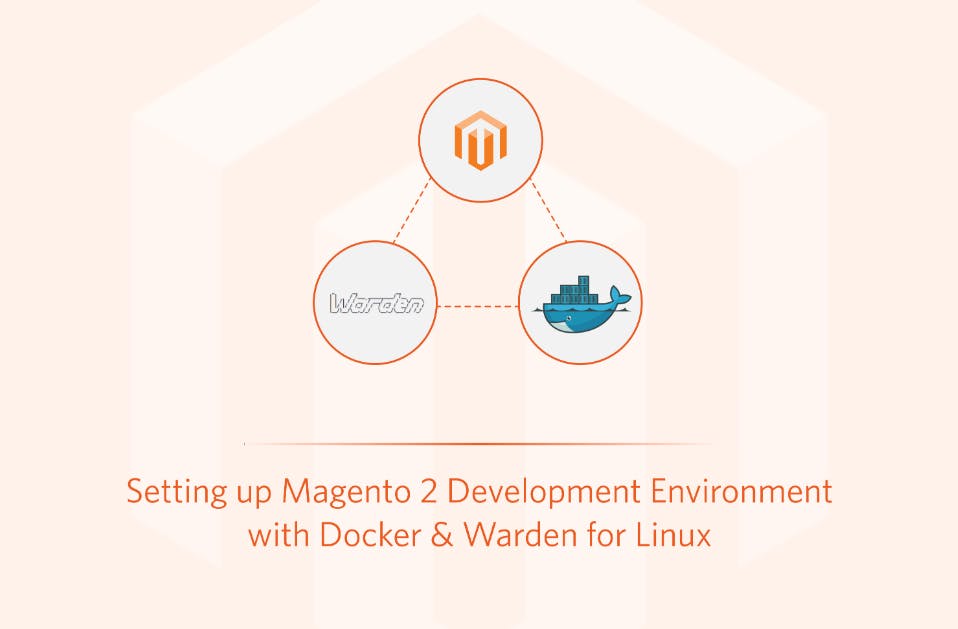Magento is a popular eCommerce platform that powers numerous online stores worldwide. It is renowned for its power and flexibility, allowing merchants to create unique and customized online shopping experiences for their customers.
Unlocking the Power of Caching in Magento 2: Navigating Public and Private Caching Strategies
 Sep 10, 2024
Sep 10, 2024 4 min read
4 min read
In the dynamic realm of e-commerce, page load speed is paramount for delivering an exceptional user experience. Magento 2, a robust e-commerce platform, addresses this need through caching mechanisms that play a crucial role in optimizing website performance. In this blog post, we'll delve into the world of caching in Magento 2, exploring both public and private caching strategies to help you supercharge your online store's speed and responsiveness.
Public Caching: A Boost for Static Content
Public caching involves storing static content that remains constant for all users. This includes images, stylesheets, JavaScript files, and other elements that don't change based on individual user interactions. Magento 2 leverages techniques like Full Page Cache (FPC) and Varnish to efficiently serve these static assets, significantly reducing server load and speeding up page loads for all visitors.
In many caching servers and proxies, a URL serves as a key for cache records. However, the URLs generated by Adobe Commerce and Magento Open Source may not be sufficiently unique for caching solely based on the URL. Cookie and session data in the URL can also lead to undesirable side effects, including:
- Collisions in cache storage
- Unwanted information leaks (e.g French language website partially visible on an English language website, prices for customer groups visible in public, etc.)
To ensure that each cached URL is entirely unique, Magento employs HTTP context variables. These variables enable the application to serve different content on the same URL based on:
- Customer group
- Selected language
- Selected store
- Selected currency
Note : Context variables should not be specific to individual users because variables are used in cache keys for public content.
Magento will generate a hash from all the context variables (\Magento\Framework\App\Http\Context::getVaryString). This hash and current URL are used as keys for cache storage.
For a deeper understanding and practical examples related to caching public content in Magento, I recommend referring to the Magento Developer Documentation available at: Magento Developer Documentation - Caching Public Content.This documentation provides valuable insights and detailed explanations on caching strategies for public content in Magento.
Moreover, you'll find specific scenarios outlined in the documentation where caching is customized based on user age, particularly for those above and below 18 years. This is achieved through the addition of a custom context variable. Examining these example scenarios will provide practical insights into how you can tailor caching strategies to suit different user characteristics and requirements.
Benefits of Public Caching
- Dramatically improved page load times for frequently accessed static content.
- Reduced server load and bandwidth consumption.
- Enhanced user experience, particularly for first-time visitors.
Private Caching: Tailoring Content for Personalized Experiences
While public caching addresses static content, private caching is essential for personalized experiences. Private caching involves storing dynamic content that varies based on user interactions, such as customer-specific information, shopping cart details, and personalized recommendations.
For additional insights and detailed information on the implementation of private caching, you can refer to the following resource: Adobe Commerce PHP Developer Guide - Private Content Caching. This guide provides comprehensive details and instructions on effectively implementing private content caching in the context of Adobe Commerce. Exploring this resource will offer a deeper understanding of the intricacies involved in optimizing the storage and retrieval of individualized information on the client side for enhanced performance and personalized user experiences.
Benefits of Private Caching
- Efficient delivery of personalized content without sacrificing page load speed.
- Improved server efficiency by minimizing redundant processing for each user.
- Consistent performance for both returning and first-time visitors.
Cacheable / Non-cacheable page page checklist
Cacheable :
- Pages use GET requests
- Pages render only cacheable blocks
- Pages render without sensitive private data; session and customer DTO objects are empty
- Functionality specific to both current session (customer) and page should be written using JavaScript (e.g., related product listing should exclude items that are already in the shopping cart)
- Model and block level should identify themselves for invalidation support
- Declare a custom context variable if you plan to show different public content with the same URL
Non-cacheable :
- Use POST requests to modify Magento state (e.g., adding to shopping cart, wishlist, etc.)
- Blocks that can't be cached should be marked as non-cacheable in the layout. However, be aware that adding a non-cacheable block to a page prevents the full page cache from caching that page.
- Controllers that don't use layouts should set no-cache HTTP headers
Caching is a powerful optimization tool in Magento 2/Adobe Commerce, capable of transforming the speed and responsiveness of your online store. By implementing both public and private caching strategies, you can strike a balance between serving static content quickly for all users and delivering personalized experiences seamlessly. Embrace these caching techniques to create a lightning-fast e-commerce website that captivates visitors and drives conversions.
More blogs from Jithin Jayan
Subscribe to our Blog
Stay up to date on the latest trends, emerging tech, launches and much more